Shipyard
VERSION=0.7.0
Shipyard allows you to create local Kubernetes clusters bootstrapped with and Consul and Vault.
To install Shipyard run the following command in your terminal:
Shipyard will download the latest version and install its configuration into $HOME/.shipyard and binary file into /usr/local/bin.
➜ curl -sL https://shipyard.demo.gs/install.sh | bash
## Installing Shipyard Version: 0.1.10
#...
### Install application config to /Users/nicj/.shipyard
### Linking application to /usr/local/bin
#### You may be prompted for your password!###
## Instalation complete
To create a local Kubernetes and Consul cluster run:
yard up
Demo
Quick Start
The following guide will show how to create a new cluster using Shipyard. Detailed info regarding all configurable options can be found in the Creating Clusters doc.
Creating a cluster
To create a Kubernetes cluster with Consul pre-installed use the following command:
➜ yard up
_______. __ __ __ .______ ____ ____ ___ .______ _______
/ || | | | | | | _ \ \ \ / / / \ | _ \ | \
| (----`| |__| | | | | |_) | \ \/ / / ^ \ | |_) | | .--. |
\ \ | __ | | | | ___/ \_ _/ / /_\ \ | / | | | |
.----) | | | | | | | | | | | / _____ \ | |\ \----.| .--. |
|_______/ |__| |__| |__| | _| |__| /__/ \__\ | _| `._____||_______/
Version: 0.1.10
## Creating K8s cluster in Docker and installing Consul
### Creating Kubernetes cluster, this process will take approximately 2 minutes
#### Create Kubernetes cluster in Docker using K3s
INFO[0000] Created cluster network with ID 187bedb47300f27fef59e33b2fef07270c4b397bd4df355e74ec6775a730738f
yard up will create a single node Kubernetes cluster using Rancher’s k3s in a Docker container. Once the cluster has been created, it automatically installs Consul using the Helm chart with some sane defaults. The whole process takes around 60s once you have the cached the required Docker images.
Once complete you will see the following output in your terminal:
### Setup complete:
To interact with Kubernetes set your KUBECONFIG environment variable
export KUBECONFIG="$HOME/.shipyard/yards/shipyard/kubeconfig.yml"
Consul can be accessed at: http://localhost:8500
Kubernetes dashboard can be accessed at: http://localhost:8443
To expose Kubernetes pods or services use the 'yard expose' command. e.g.
yard expose svc/myservice 8080 8080
When finished use "yard down" to cleanup and remove resources
Interacting with your cluster
Shipyard automatically exports a Kubernetes config file to $HOME/.shipyard/shipyard/kubeconfig.yml, you can inspect the pods in the cluster by setting the environment variable KUBECONFIG to this path and then using kubectl:
➜ export KUBECONFIG="$HOME/.shipyard/shipyard/kubeconfig.yml"
➜ kubectl get pods
NAME READY STATUS RESTARTS AGE
consul-consul-connect-injector-webhook-deployment-c46d9888cm7j5 1/1 Running 0 9m14s
consul-consul-server-0 1/1 Running 0 9m13s
consul-consul-w4nqw 1/1 Running 0 9m14s
The Consul server API is accessible at http://localhost:8500 which is the default address used by the consul CLI.
➜ consul members
Node Address Status Type Build Protocol DC Segment
consul-consul-server-0 10.42.0.10:8301 alive server 1.6.1 2 dc1 <all>
k3d-shipyard-server 10.42.0.5:8301 alive client 1.6.1 2 dc1 <default>
Consul UI and CLI
By default Shipyard exposes the Consul UI at the following URL http://localhost:8500/ui/
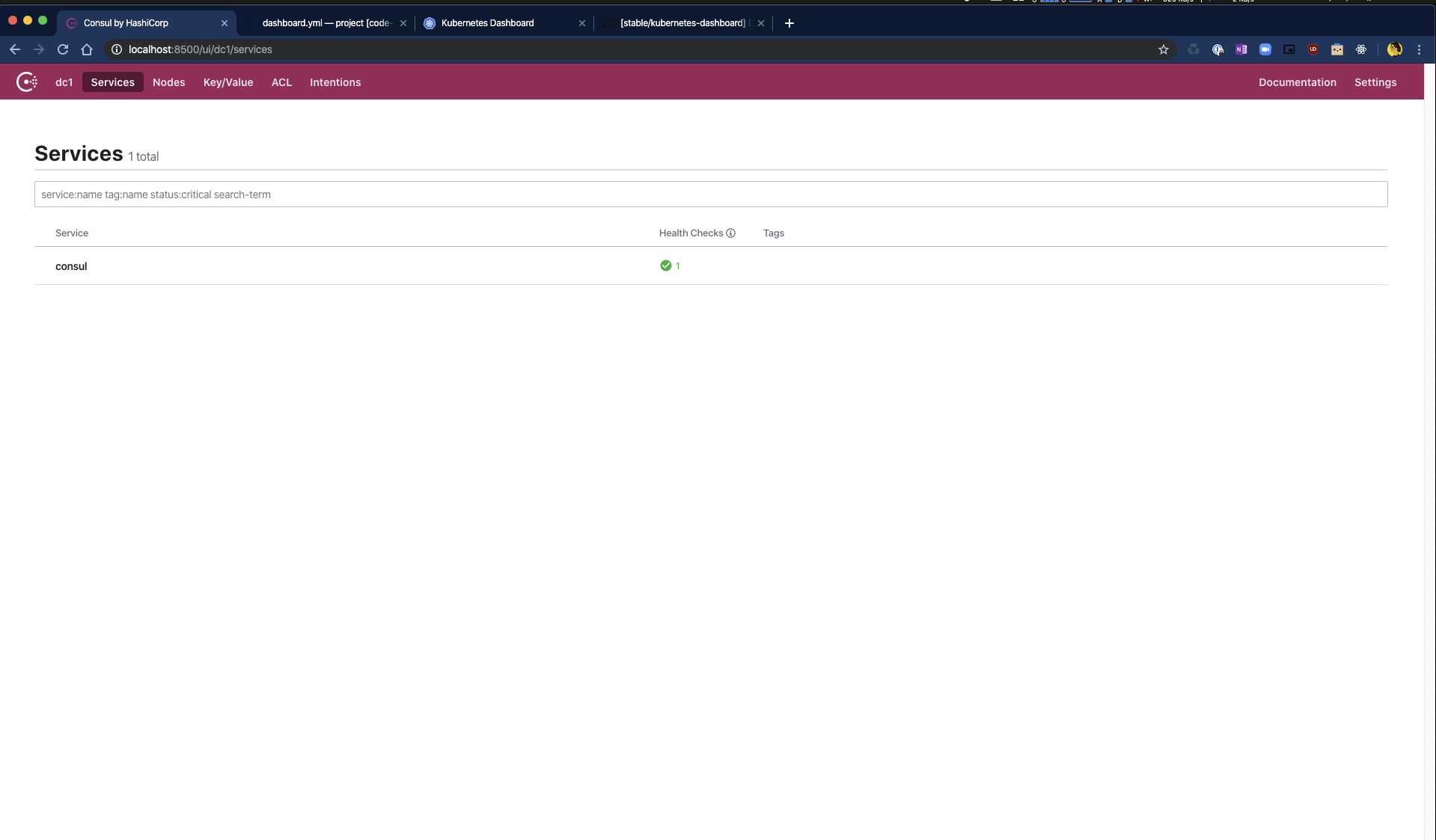
This URI is also the default for the Consul CLI:
➜ consul members
Node Address Status Type Build Protocol DC Segment
consul-consul-server-0 10.42.0.10:8301 alive server 1.6.1 2 dc1 <all>
k3d-shipyard-server 10.42.0.6:8301 alive client 1.6.1 2 dc1 <default>
Kubernetes Dashboard and kubectl
Shipyard exposes the Kubernetes API server locally and exports the required Kubernetes config file to the path $HOME/.shipyard/shipyard/kubeconfig.yml. To use Shipyard and kubectl you can set the environment variable KUBECONFIG to this path and use kubectl as normal.
➜ export KUBECONFIG=$HOME/.shipyard/shipyard/kubeconfig.yml
➜ kubectl get pods
NAME READY STATUS RESTARTS AGE
consul-consul-connect-injector-webhook-deployment-c46d9888gqz9s 1/1 Running 0 14m
consul-consul-server-0 1/1 Running 0 14m
consul-consul-jsjmn 1/1 Running 0 14m
The Kubernetes dashboard is also available by default at http://localhost:8443, authentication has been disabled for this.
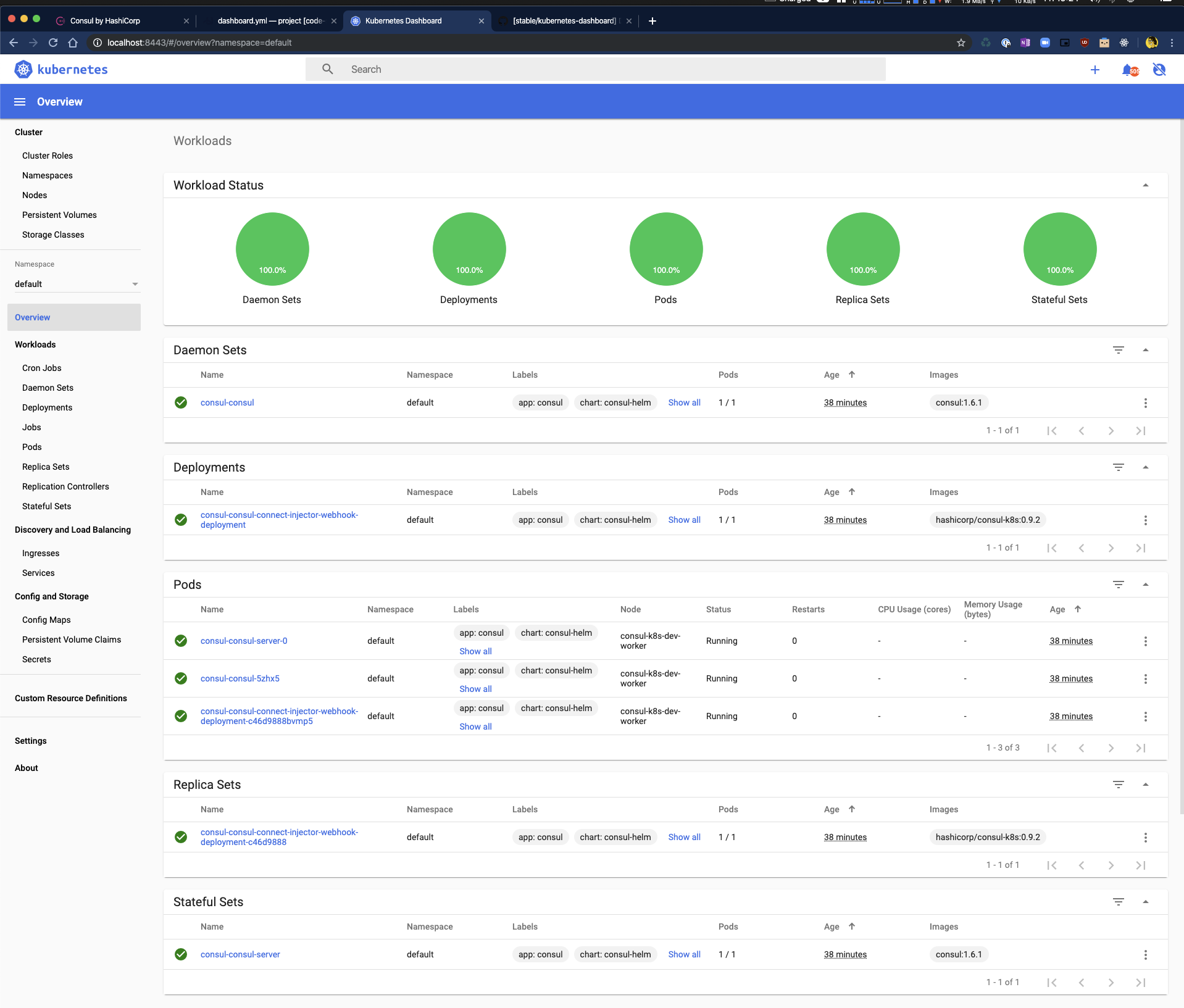
Deleting your cluster
Once you have finished with your cluster it can be deleted with the following command:
➜ yard down
_______. __ __ __ .______ ____ ____ ___ .______ _______
/ || | | | | | | _ \ \ \ / / / \ | _ \ | \
| (----`| |__| | | | | |_) | \ \/ / / ^ \ | |_) | | .--. |
\ \ | __ | | | | ___/ \_ _/ / /_\ \ | / | | | |
.----) | | | | | | | | | | | / _____ \ | |\ \----.| .--. |
|_______/ |__| |__| |__| | _| |__| /__/ \__\ | _| `._____||_______/
Version: 0.1.13
## Stopping Kubernetes and cleaning resources
INFO[0000] Removing cluster [shipyard]
INFO[0000] ...Removing server
INFO[0001] ...Removing docker image volume
INFO[0001] Removed cluster [shipyard]